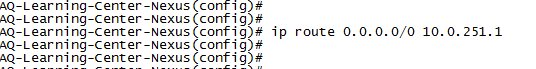Virtual port channel step by step
Quick Introduction
Virtual port channel (vPC) allows links which are physically connected with each other and behave like a one link to third device (it may be switch,server,pc etc).
vPC feature only available in cisco NX-OS only. In above figure both nexus switches connected with each other through vPC and connected with third device which is 2960 network switch. Suppose vPC configuration done then both nexus behave like a one switch (bundle) to 2960 switch. This is a quick guide to configure a vPC. Below is the link for details of VPC and its features, benefits.
Quick vPC Configurations steps
 |
| AQ Learning Center vPC Diagram |
We are going to configure quick step of vPc and consider the above diagram for reference
Enable vPC Feature on Both Nexus
Management VRF Context For Keepalive Update on Both Nexus
Configure Both Nexus Management Interface (For telnet, SSH, Keepalive)
 |
| AQ-Learning-Center-Nexus-1 |
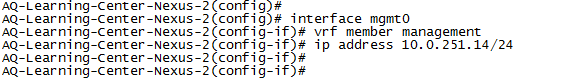 |
| AQ-Learning-Center-Nexus-2 |
Configure IP Route On Both Nexus
Configure vPC Domain ID on Both Nexus (Same ID)
Configure Role Priority on Both Nexus
Note that role priority should be configured in (config-vpc-domain) after creating domain ID. Role Priority should be different on both nexus. Primary nexus Priority should be less than secondary
 |
| AQ-Learning-Center-Nexus-1 |
 |
| AQ-Learning-Center-Nexus-2 |
Configure IP of Source and Destination Keepalive
Now configure the source (Nexus1) and Destination (Nexus2) keepalive ip address
 |
| AQ-Learning-Center-Nexus-1 |
| AQ-Learning-Center-Nexus-2 |
Configure Port-Channel 2 on Nexus-1
Apply these command in configuration mode
(Config)#interface port-channel2
(Config-if)# no switchport
vrf member Keepalive
ip address 172.15.13.1/24
(Config-if)# no switchport
vrf member Keepalive
ip address 172.15.13.1/24
Configure Port-Channel 2 on Nexus-2
Apply these command in configuration mode
Config)#interface port-channel2
(Config-if)# no switchport
vrf member Keepalive
ip address 172.15.13.2/24
(Config-if)# no switchport
vrf member Keepalive
ip address 172.15.13.2/24
Now Apply Port channel to Physical Ports on Nexus-1
Apply these commands in Configuration mode
interface Ethernet3/1
no switchport
description ****Connected To AQ-Learning-Nexus-2-VPC Peer-Keepalive-Link-172.15.13.2****
channel-group 2 mode active
no shutdown
interface Ethernet3/2
no switchport
description ****Connected To AQ-Learning-Nexus-2-VPC Peer-Keepalive-Link-172.15.13.2****
channel-group 2 mode active
no shutdown
Now Apply Port channel to Physical Ports on Nexus 2
interface Ethernet3/1
no switchport
description ****Connected To AQ-Learning-Nexus-1-VPC Peer-Keepalive-Link-172.15.13.1****
channel-group 2 mode active
no shutdown
interface Ethernet3/2
no switchport
description ****Connected To AQ-Learning-Nexus-2-VPC Peer-Keepalive-Link-172.15.13.1****
channel-group 2 mode active
no shutdown
After connected cables to your both Nexus the peer status is (peer adjacency formed ok) and keep alive link is alive as under
After connected cables to your both Nexus the peer status is (peer adjacency formed ok) and keep alive link is alive as under
--------------------------------------------------End Topic----------------------------------------------------------------------------------------------------------------------------------------------------------
****Free of Cost Services****
· You can contact us for free any Cisco paid software router IOS, Latest Switches IOS, Wireless IOS, Cisco ASA IOS, paid Cisco documentation.
· You can also contact us for any kind of network issues during your studies and job. we will respond to you within 2 to 3 hours.
· You can also contact us for your network projects and assignment. We have expert team for preparing the documentation.
·
****Contact us****
****Blogger ****
****Email ****
****Website ****
****AQ Cisco Community Profile****
****Google+ ****
****Facebook****
*****Cisco Switch Useful Commands****
****Cisco switch Error disable quick****
****Cisco switch LED and Network assistant software****
****Cisco switch password recovery****
****Port channel suspended****
Hope document helpful for you
Regards,
AQ Learning Center (Networks)
CCIE Experts
 |
| Now presents AQ Learning Center |