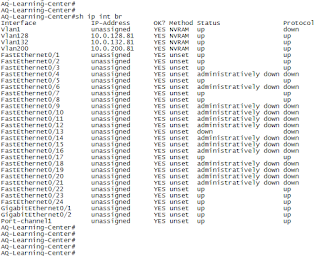Cisco Switches commands
1 The question mark (?)
As we all know Cisco IOS having thousands of commands, it's not possible to remember each and every command. For me and my experience, question mark (?) is best feature cisco have to remember/troubleshoot issues in quick time. If you forget any complete command then you can type ? after the command then Cisco IOS tells every possible command. AQ learning center switch screenshot is given below:2 show running-configuration
For me, second very useful command is show running-config. It shows all current configurations of the switch.NOTE:
please remember that current configurations are saved in Flash (temporary memory) and if your switch power goes down then all configuration will be removed from the switch. All you need to do is, if you configure anything in switch then give WR or copy running-config startup-config command then your configuration will be moved towards NVRAM (permanent memory).
you can check all your NVRAM configuration by show start-up config
Troubleshooting tip:
Here is a troubleshooting tip by using this feature, you can use this feature for troubleshooting as well. Suppose your boss asks you to configure XYZ in the live environment and by misconfiguration you lost your live switch and all goes down. oh it's really horrible. you can get back your old configurations by power off the switch and then again by power up (saves you :p). Always remember one thing during troubleshooting if you are enough sure that your configuration is fine, only when applying copy running-config startup-config command only
3 Show IP interface brief
The show IP interface brief command displays the following information- Interface status is up/down
- protocol up/down
- VLAN IP address information (SVI)
4 Show version
The show version command displays IOS software version and other hardware details of the switch. It includes- Cisco IOS software
- Cisco IOS version
- Switch uptime (very useful)
- IOS image
- Switch serial number
- Switch Mac address
- Switch model number
5 Debug
The debug command is also a very useful command for Cisco IOS. You can troubleshoot any kind of issue by apply to debug then every log/ errors will be displayed at the CLI then you can easily troubleshoot the issue. Suppose here we are facing interface FastEthernet 0/1 issue. the interface will go in error disable mode then we simply put under mentioned command for troubleshooting the issue.After applying this command you will get all related logs of interface FastEthernet 0/1.
Troubleshooting Tip.
Here is one tip for troubleshooting for the real-time issues. After applying these command you will display some error/logs to your CLI. If you are not sure what is the issue about then you can simply post these errors/logs to google then a discussion about these errors will be opened and it will be very helpful for the quick resolution.
Also, find the link below for more batter understanding (very informative link)
https://www.cisco.com/E-Learning/bulk/public/tac/cim/cib/using_cisco_ios_software/07_basic_commands_tasks.htm
--------------------------------------------------End Topic--------------------------------------------------------------------------------------------------------------------------------------------------------------------------------------
****Free of Cost Services****
· You can contact us for free any Cisco paid software router IOS, Latest Switches IOS, Wireless IOS, Cisco ASA IOS, paid Cisco documentation.
· You can also contact us with any kind of network issues during your studies and job. we will respond to you within 2 to 3 hours.
· You can also contact us for your network projects and assignment. We have expert team for preparing the documentation.
·
****Contact us****
****Blogger ****
****Email ****
****Website ****
****AQ Cisco Community Profile****
****Google+ ****
****Facebook****
*****Cisco Switch Useful Commands****
****Cisco switch Error disable quick****
****Cisco switch LED and Network assistant software****
****Cisco switch password recovery****
****Port channel suspended****
Hope document helpful for you
Regards,
AQ Learning Center (Networks)
CCIE Experts
 |
| Now presents AQ Learning Center |